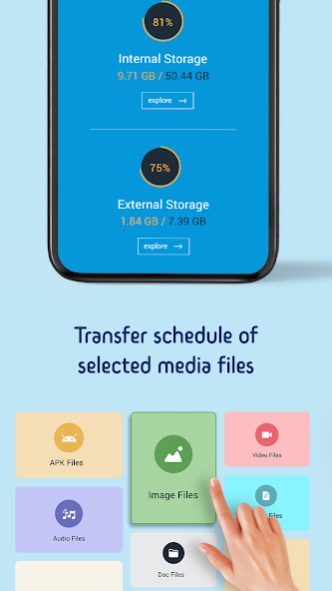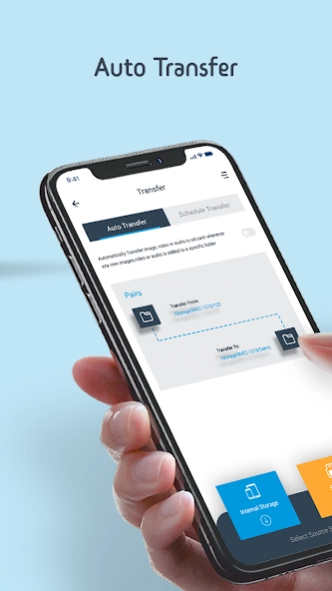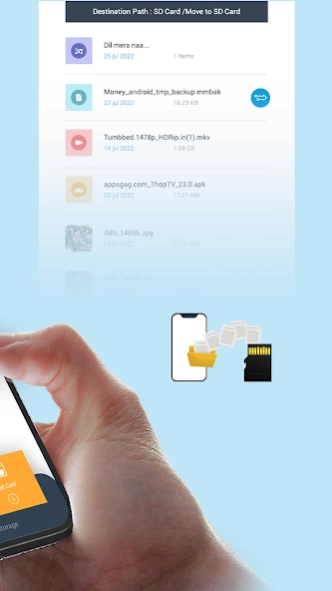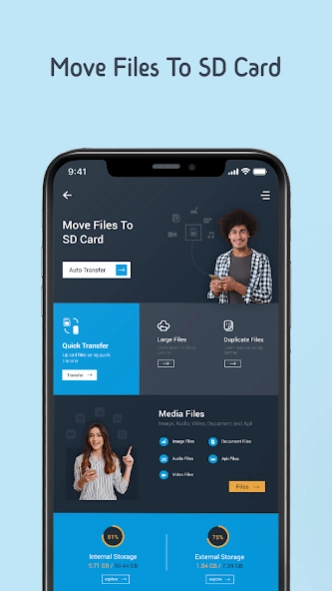Move Files To SD Card 1.4
Free Version
Publisher Description
Move Files To SD Card - Auto Transfer & Move To SD Card or Install Apps On SD Card & Files to SD Card.
Worrying about low internal memory on your phone? & want to free up memory or storage?
All new advanced Auto Move To SD Card or Transfer To SD Card app allows you to Move Files To SD Card as well as Move App To SD Card. If you are using a SD Card (Memory Card) on your phone then Files To SD Card app is very useful to you.
Move your Photos, Videos, Music, Zip Files, and all Other Downloads from your Phone Memory to SD card. You no longer have to worry about low Internal Memory. You can automatically transfer files from internal memory to your SD Card memory easily.
Move To SD Card or Auto Move To SD Card app is a must have app for everyone who is using a SD Card or a Memory Card so that your Phone Internal Memory occupies the lest place.
Files To SD Card is a one click fast solution to move your files from internal memory to SD card in your phone. Move your Apps, Photos, Videos and All other Files to your SD card. Transfer To SD Card app is useful for devices with small internal memory and which do not allow saving your files directly to SD card.
Auto Move To SD Card app can free up your device Internal Storage
• Move Photos To SD Card :- Move Photos To SD Card feature helps you transfer all your Photos from Phone Internal Memory to SD Card or Memory Card.
• Move Videos To SD Card :- Transfer all your Videos from Internal Storage to SD Card using the all new Move To SD Card or Auto Move To SD Card.
• Move Document to SD Card :- Move To SD Card or Auto Move To SD Card allows you to transfer all your Documents from Phone Memory to Memory Card with ease.
• Move Audio To SD Card :- If you are looking to transfer all your Audio and Music from Phone Storage to a SD Card then Move Files To SD Card or Move App To SD Card is the best app for you.
• Move Apps To SD Card :- If you are looking to Move App to SD Card or Move App To SD Card then look to further as this Move To SD Card or Auto Move To SD Card will help you do that.
§ FEATURES OF AUTO MOVE TO SD CARD §
1. Auto Transfer: Automatically transfer files from selected source folder to Destination Folder
2. Schedule Transfer (By Weekly & Selected Time)
3. Quick Transfer: Directly send files to SD Card
4. Large Files: Detect Large Files from Internal & SD Card, you can Move, Copy, Delete them
5. Duplicate Files: Detect Duplicate files from both Internal & SD card
6. Media Files: Images, Videos, Audios, Documents & Apks (Move, Copy, Delete, File Info)
7. Internal & External Storage Analyzer
8. Manually Select & Transfer Files From Internal To External & Vice Versa
Required Permission:
READ_EXTERNAL_STORAGE : get data from your storage and display in app
WRITE_EXTERNAL_STORAGE: to write data in SD card storage(move or transfer files)
MANAGE_EXTERNAL_STORAGE : For android 11 this permission is needed for data transfer and storage access
Download the advanced Auto Move To SD Card or Files To SD Card app for FREE!!!
About Move Files To SD Card
Move Files To SD Card is a free app for Android published in the System Maintenance list of apps, part of System Utilities.
The company that develops Move Files To SD Card is The App Company INC. The latest version released by its developer is 1.4.
To install Move Files To SD Card on your Android device, just click the green Continue To App button above to start the installation process. The app is listed on our website since 2024-04-09 and was downloaded 2 times. We have already checked if the download link is safe, however for your own protection we recommend that you scan the downloaded app with your antivirus. Your antivirus may detect the Move Files To SD Card as malware as malware if the download link to auto.move.to.sd.card.quick.transfer is broken.
How to install Move Files To SD Card on your Android device:
- Click on the Continue To App button on our website. This will redirect you to Google Play.
- Once the Move Files To SD Card is shown in the Google Play listing of your Android device, you can start its download and installation. Tap on the Install button located below the search bar and to the right of the app icon.
- A pop-up window with the permissions required by Move Files To SD Card will be shown. Click on Accept to continue the process.
- Move Files To SD Card will be downloaded onto your device, displaying a progress. Once the download completes, the installation will start and you'll get a notification after the installation is finished.